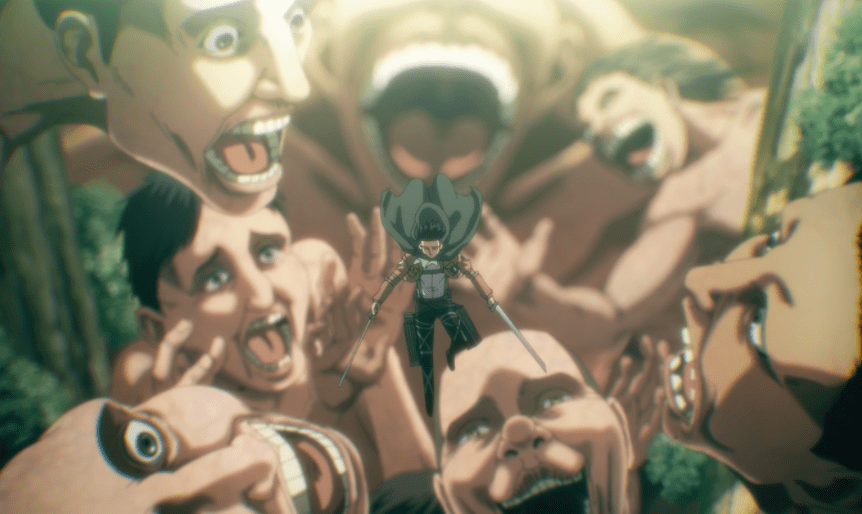Metadata provides essential song information, including the artist, album, and genre. Sometimes, however, the default metadata may need to be corrected or added. If you’re a macOS user and want to edit song metadata effortlessly in Apple Music, you’re in luck. This guide walks you through changing song metadata on your Mac. Step 1 – Open the Music App: Launch […]
The post How to Change Song Metadata on macOS first appeared on We Rave You.
The post How to Change Song Metadata on macOS appeared first on We Rave You.
Read more -
Original news link
Be the first person to like this
Similar news
Most viewed news
We Rave You
26 November, 21:00
Plugin developer reFX has now officially launched Black Friday 2021 sale on its...
We Rave You
04 June, 20:57
Since 2011, Deniz Koyu has been at the forefront of the electronic scene, teari...
MusicTech
11 March, 09:41
We pick apart some of Kevin Parker's vocal processing techniques from his most...
EDM.com
28 March, 12:00
Shinsei Kamattechan's original recording is the sixth theme song in the popular ...